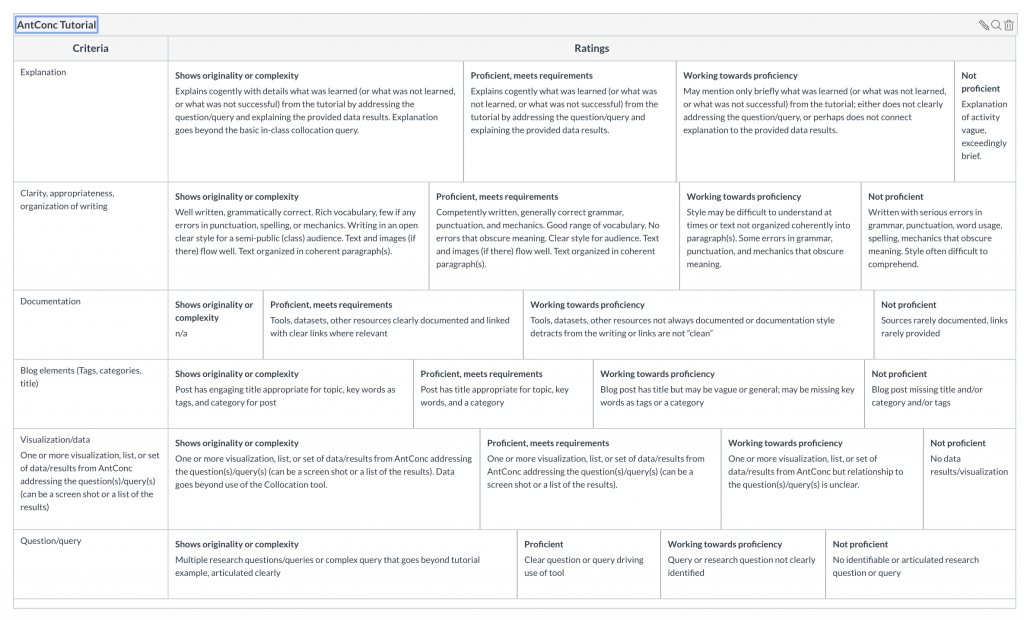Assignment: Post to the course blog what you learned using AntConc.
Using any of the following datasets, use AntConc to study one or more of these corpora. NOTE: you may need to unzip the zip files to load them into AntConc. (Double-click to unzip.)
- Martyr corpus (my mystery download from the Voyant day)
- The Film Review Corpus
- The sermons about Lincoln’s death
- Shakespeare corpus
A complete, Satisfactory assignment will:
- Have clear question(s) and query(s)
- Have one or more visualization, list, or set of data/results from AntConc addressing the question(s)/query(s) (can be a screen shot or a list of the results) – try to go beyond the Concordance tool!
- Will explain what you learned (whether from the results or failure)
- Cite and link back to the tool (see the main AntConc page for details) & the dataset(s)
- Clear writing with well organized text
- Title, tags, etc. for a blog post.
- [rubric is below]
Things to consider:
- Use the Concordance tool
- Use the Collocate tool
- Use the wildcard characters (* ? | etc). What wildcards do you need to study your chosen topic? (For example, love or death in Shakespeare: love* and death*|die*|dead|dying or more?)
- Play around with key words that do interest you
- Compare corpora using the Keyword List tool. (For example, among my texts: load the perpetua-felicitas document into AntConc. Then in Settings > Tool Preferences > Key Word List load the whole corpus as the Reference corpus. Load then click Apply, and in the Key Word List part of AntConc click “Start.”) You should get a list of words that are more unique to the Martyrdom of Perpetua and Felicitas compared to the whole corpus.
- Explain. To get you started, you could consider one or more of the following questions:
- What do the tools you used tell you about the text or corpora you are studying?
- What questions do they raise?
- Do you need to change your queries, your corpus, etc. to get the answers to those questions?
- How does Antconc compare to Voyant?
TIPS:
- There are video tutorials on the AntConc website: scroll down the page to the section titled Video Tutorials http://www.laurenceanthony.net/software/antconc/
- I have a voice-over screen capture on YouTube also: https://youtu.be/OXX31b-k37E
- You can click the CLONE RESULTS button to have your results appear in a separate window.
- You can take screenshots of anything you think is important, also, and print/use the screenshots. PRO TIP: screen shot on a Mac is:
- click shift+command+4 simultaneously
- position the cursor in a corner of the area you want to capture
- click the trackpad/mouse and hold it and drag the cursor across the area you want to capture.
- Release mouse/trackpad and you should hear the click of the picture
- Find the file on your computer.
- When I EXPORT the results to a file on my computer, I put as much info about the parameters as possible in my filename or type that info into the first line inside the file.
- Sometimes it is useful to clear your data out (before uploading a new corpus,, etc.). The “File” menu up on the top menu bar has an option for Clear Tool, Clear All Tools, and Clear All Tools and Files. I often “Clear All Tools and Files” before doing something new.
- The full tutorial is at https://programminghistorian.org/lessons/corpus-analysis-with-antconc . Dr. S’s revised version is at https://github.com/ctschroeder/tutorials/blob/master/antconc-programming-historian.md